
Open in Sumatra PDF and DJVU Reader
By andy-portmen
Download the Open in Sumatra PDF and DJVU Reader extension for opera Browser add-ons store. Open in Sumatra PDF and DJVU Reader extension latest version 0.1.1 free Download and use it.
Open in Sumatra PDF and DJVU Reader extension Download for Opera
In this paragraph, I’m talking about the Open in Sumatra PDF and the DJVU Reader extension for opera. Basically, this extension uses the open-source “Sumatra PDF” to handle your PDF and DJVU documents. Also, the best part about this Opera extension is that it’s free and easy to use.
Firstly, the Open in Sumatra PDF and DJVU Reader extension is an attractive and very useful opera browser add-ons. Installing the Open in Sumatra PDF and DJVU Reader add-on only requires you to visit the dedicated section for the Opera extensions store. Also, Open in Sumatra PDF and DJVU Reader extension latest version 0.1.1 for opera browser Free Download and install now. Opera browser provides Open source add-ons code for every user.
Table of Contents
Open in Sumatra PDF and DJVU Reader extension for opera
However, I have been using Different versions of opera for about 10 years. I can say that its many features. Opera extension is very helpful for customizing and developing every work. Also read: Facebook Messenger extension
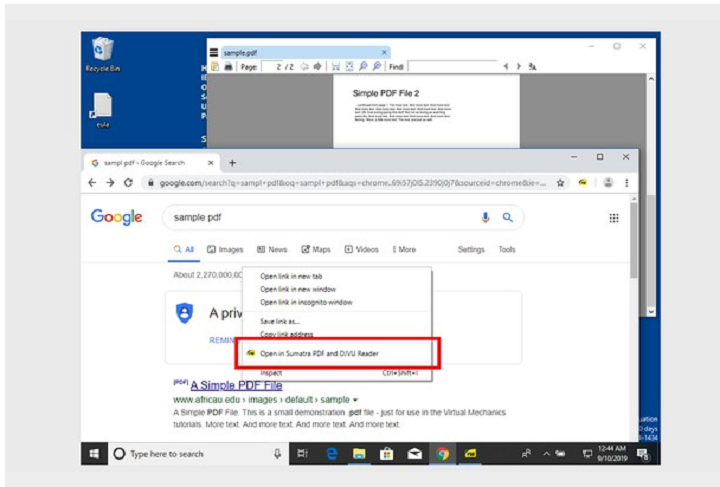
Open in Sumatra PDF and DJVU Reader extensions Features
This extension uses the open-source “Sumatra PDF” to handle your PDF and DJVU files. The extension offers integration. There are two methods to send a PDF or DJVU link to the Sumatra PDF. You can either use the right-click context menu item for PDF links or let the browser open the PDF file in a browser tab and then use the browser action button to send the PDF file to Sumatra PDF. Note that since Sumatra PDF does not support HTTP and HTTPS protocols, this extension first downloads the PDF files to your default download directory and then sends the actual local path to the Sumatra PDF.
Also note that since there is an interaction with a native application, this extension needs a helper module. This module is written in JavaScript and uses the official NodeJS executable. The instruction to install the native client will be displayed on the first usage.
Notes:
This extension uses a native helper to interact with Sumatra PDF
There is no server-side interaction whatsoever other than downloading the PDF file to the default download directory.
The native helper uses the official NodeJS executable.
Legal:
This extension only helps to ease the Sumatra PDF integration. There is no claim that this extension does the PDF rendering or is developed by Sumatra PDF team.
In conclusion, It is Normally a Good idea to stick to the Opera Browser extension store. Whenever you have To download and install the extension on the opera add-ons web store. The Opera addons store generally works well. Moreover, The extension is guaranteed to be safe but on the rare occasion, the store may be down, or you’re restricted from using it.
Technical Information
| Version: | 0.1.1 |
|---|---|
| File size: | 54.4 KB |
| Language: | English (United States) |
| Copyright: | andy-portmen |









RaSeLbd
NIce