
HTML5 Editor
By ulmdesign
Download the HTML5 Editor extension for opera Browser add-ons store. HTML5 Editor extension latest version 1.8.0 free Download and use it.
HTML5 Editor extension Download for Opera
Firstly, the HTML5 Editor extension is an attractive and very useful opera browser add-ons. Installing the HTML5 Editor add-on only requires you to visit the dedicated section for the Opera extensions store. Also, HTML5 Editor extension latest by ulmdesign version 1.8.0 for opera browser Free Download and install now. Opera browser provides Open source add-ons code for every user.
Table of Contents
HTML5 Editor extension for opera
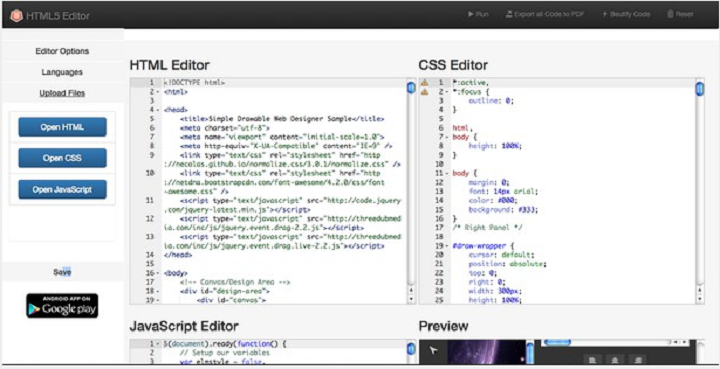
However, I have been using Different versions of opera for about 10 years. I can say that its many features. Opera extension is very helpful for customizing and developing every work. Also read: Live editor for CS
HTML5 Editor extensions Features
HTML5 Editor with CSS, JS, HTML validator and beautify code
Edit your files html, css and javascript directly into your browser Opera, save each one in your file system. Open each one file with useful upload groups button and if you want export entire code project in pdf. Validate your code css and js in realtime and with just one click beautify it to render design more readable.
===========================
Release 1.7.5 – Updated jszip library and fixed function to download project
Release 1.7.0 – Added in context menu FTP online manager with secure and private connection (https)
Release 1.6.0 – Added “Detect my Browser” function in context menu
Release 1.5.0 – Added “Can I use” button to get support about HTML5 web elements
Release 1.4.0 – Now, directly in yours web projects, you can use HTML5 APIs FileSystem to save code
Release 1.3.0 – Export your project in zip and, if you want, you can convert it to native app with WebDGap online service
===========================
Features
– Save in single files the code css, javascript and html
– Export the entire code project to pdf
– Import files CSS, JavaScript and HTML in their respective box
– Beautify the entire code project in just one click
– CSS and JavaScript validation code in real time
– Preview web design
– Get HTML and CSS of web element from context menu
In conclusion, It is Normally a Good idea to stick to the Opera Browser extension store. Whenever you have To download and install the extension on the opera add-ons web store. The Opera addons store generally works well. Moreover, The extension is guaranteed to be safe but on the rare occasion, the store may be down, or you’re restricted from using it,
Technical Information
| Version: | 1.8.0 |
|---|---|
| File size: | 864.7 KB |
| Language: | English (United States) |
| Copyright: | ulmdesign |











RaSeLbd
nice