
FVD Speed Dial New Tab Page
By NimbusWeb
Download the FVD Speed Dial New Tab Page extension for opera Browser add-ons store. FVD Speed Dial New Tab Page extension latest version 3.3.1 free Download and use it.
FVD Speed Dial New Tab Page extension Download for Opera
Firstly, the FVD Speed Dial New Tab Page extension is an attractive and very useful opera browser add-ons. Installing the FVD Speed Dial New Tab Page add-on only requires you to visit the dedicated section for the Opera extensions store. Also, FVD Speed Dial New Tab Page extension by NimbusWeb latest version 3.3.1 for opera browser Free Download and install now. Opera browser provides Open source add-ons code for every user.
Table of Contents
FVD Speed Dial New Tab Page extension for opera
However, I have been using Different versions of opera for about 10 years. I can say that its many features. Opera extension is very helpful for customizing and developing every work.
Also read: Anti Vômitaço
FVD Speed Dial New Tab Page extensions Features
++++++++++++
Main Features:
++++++++++++
————————————
– Speed Dial
————————————
The mode allows you to create your own Dials
————————————
– Most Visited
————————————
The Most Visited category lists the sites that you visit most often. Each
Dial contains a group with the full list of URLs visited by you at the site
in the Dial slot. You can add any Dial from the Most Visited category to
your Speed Dial.
————————————
– Recently Closed
————————————
If you have closed a page by mistake and don’t know how to find it again,
you can see it in the Recently Closed category.
+ advanced settings for each mode. Activation/Deactivation of each of the modes.
————————————
Features:
————————————
– Quick Dial creation
– Blocking by URL or Domain
this feature allows you to exclude unwanted URLs from the Speed Dial.
– Background templates (similar to wallpapers in Windows) in browser window.
– Double click on the space near to search form and search minimizes it. Double click on the white space near to Dials allows to hide them too.
– Hold the left mouse button and move the mouse to the right or to the left in order to switch from one mode to another. Available modes are: Speed Dial, Most Visited,
++++++++++++
Recently Closed
++++++++++++
– Four thumbnail sizes: Big, Medium, Small, List (just a list for those who prefer a compact view)
– Customizable color of the background. A flexible palette of colors is available.
– Several modes for setting the background image: Fill, Fit, Stretch, Tile, Center same as in Windows.
– Customizable font size and color in Speed Dial. A flexible palette of colors is available.
– Activation/Deactivation Favicon+Title and URL under the Dials
– Activate or deactivate Flash, Silverlight and Java Script when creating a screenshot for the Dial.
– Customizable page opening mode in the Speed Dial: in the current tab, in a new tab (Hotkey: Ctrl+Click), in a background tab (Hotkey:Ctrl+Shift+Click).
– Customizable number of rows in the Speed Dial. Auto mode available.
++++++++++++
Speed Dial:
++++++++++++
– Popular group – automatically displays the most popular Dials.
– Simple and customizable process of adding a new Dial. Auto-Complete function available – allows to select appropriate URLs
– Groups: Create, Delete, Edit. You can add Dials into the Groups. Keep your Dials better organized.
– You can Hide [+] dials
– You can add transparency to your dials (have fun):
++++++++++++
Most Visited:
++++++++++++
– Three types of sorting: All time, Last month, Last Week
– The Restore Deleted button in the Option, restores the full history up to the moment of first deletion.
– A special viewing mode allowing you to view URL groups in separate lists grouped by site name.
In conclusion, It is Normally a Good idea to stick to the Opera Browser extension store. Whenever you have To download and install the extension on the opera add-ons web store. The Opera addons store generally works well. Moreover, The extension is guaranteed to be safe but on the rare occasion, the store may be down, or you’re restricted from using it,
Technical Information
| Version: | 3.3.1 |
|---|---|
| File size: | 4.1 MB |
| Language: | English |
| Copyright: | NimbusWeb |

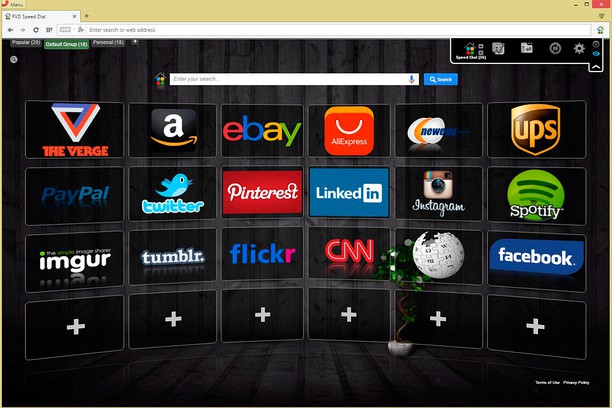

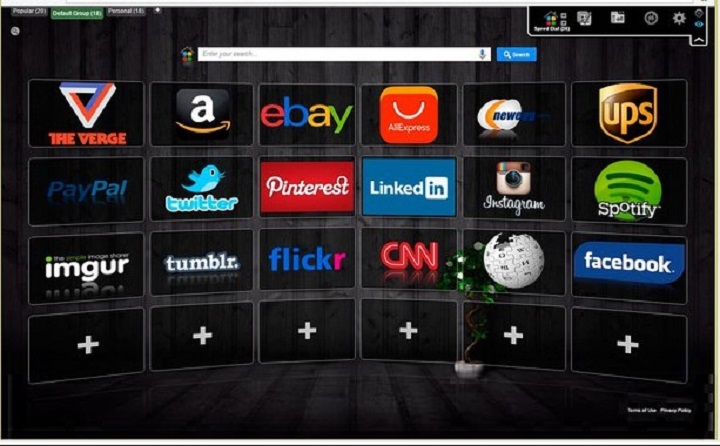







RaSeLbd
Nice