
Browse
By shwetankdixit
Download the Browse extension for opera Browser add-ons store. Browse extension latest version 1.1 free Download and use it.
Browse extension Download for Opera
Firstly, the Browse extension is an attractive and very useful opera browser add-ons. Installing the Browse add-on only requires you to visit the dedicated section for the Opera extensions store. Also, Browse extension latest version 1.1 for opera browser Free Download and install now. Opera browser provides Open source add-ons code for every user.
Table of Contents
Browse extension for opera
However, I have been using Different versions of opera for about 10 years. I can say that its many features. Opera extension is very helpful for customizing and developing every work. Also read: Facebook Messenger extension
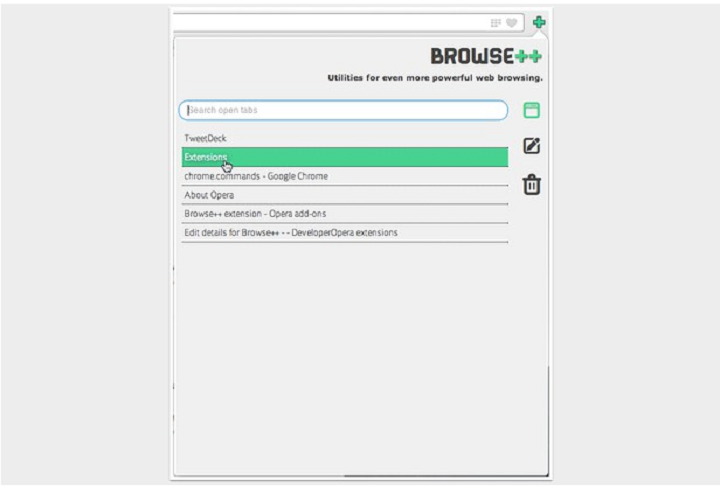
Browse extensions Features
Utilities for even more powerful web browsing. Search all open tabs, retrieve previously closed tabs, and make notes. This is a beta version. More work on it soon.
===============
Search Open Tabs
===============
If you look at the navigation menu on the right side, then the first menu from the top is where you find the options to see all your open tabs. Just hover over that icon and then it will appear. You can also search your tabs (it will search the title and the URL). Clicking on a tab’s title will make that tab the visible one.
==========
Make Notes:
==========
You can make simple notes (very similar to the way you made notes in the Presto based Opera) . The icon is the second from the top, just hover over it to see note interface come up on the left hand side. You can add notes.
Important: Whenever you either add a note or even edit it, make sure to click the ‘save note’ button, otherwise it will not be saved.
Also, while I encourage you to make notes, please do not put any super sensitive or critical info in the notes. It is not secure by any means, and if you uninstall the extension and then later install it back, your previous notes will not be there anymore. So try to use notes for info which is not super sensitive or critical.
=====================
Trash Can (closed tabs list)
=====================
You can get a list of your last 50 closed tabs. The third icon from the top gets you the ‘Trash Can’ which lists it. You can also search your closed tabs by entering the search terms in the search box. It will search it by title and URL.
In conclusion, It is Normally a Good idea to stick to the Opera Browser extension store. Whenever you have To download and install the extension on the opera add-ons web store. The Opera addons store generally works well. Moreover, The extension is guaranteed to be safe but on the rare occasion, the store may be down, or you’re restricted from using it.
Technical Information
| Version: | 1.1 |
|---|---|
| File size: | 248.1 KB |
| Language: | English (United States) |
| Copyright: | shwetankdixit |









RaSeLbd
NIce