
Synology Download Station
By download-station-extension
Download the Synology Download Station extension for opera Browser add-ons store. Synology Download Station extension latest version 2.2.13 free Download and use it.
Synology Download Station extension Download for Opera
Firstly, the Synology Download Station extension is an attractive and very useful opera browser add-ons. Installing the Synology Download Station add-on only requires you to visit the dedicated section for the Opera extensions store. Also, Synology Download Station extension by download-station-extension latest version 2.2.13 for opera browser Free Download and install now. Opera browser provides Open source add-ons code for every user.
Table of Contents
Synology Download Station extension for opera
However, I have been using Different versions of opera for about 10 years. I can say that its many features. Opera extension is very helpful for customizing and developing every work. Also read: YouTube™ to MP3
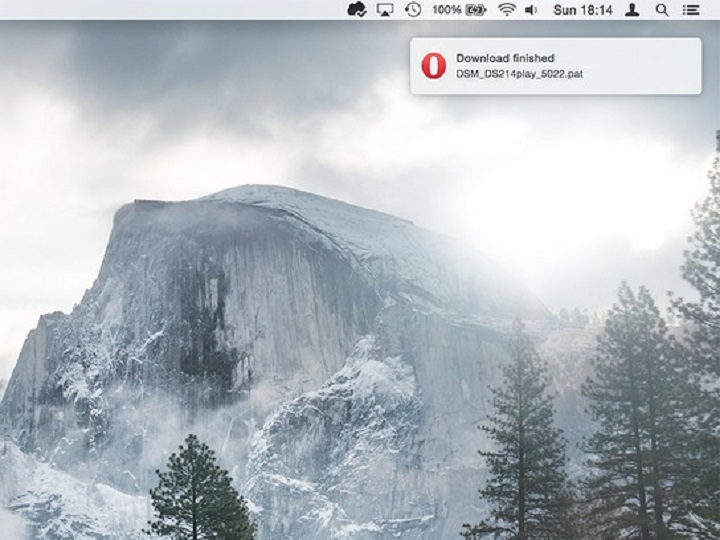
Synology Download Station extensions Features
The Download Station extension for Opera allows you to manage download tasks on your Synology Diskstation from within Opera. With this extension you do no longer need to login to the web interface to add a download task. Simply right-click the file you wan’t to download and choose the Download Station context-menu item. After you’ve added your task, you can follow the progress or pause/resume/remove the task in the status popup by clicking the toolbar button. You will receive a notification when your task has finished downloading.
Features:
– Send download tasks to your DiskStation from the context menu
– Manage your download tasks without logging in to the web interface
– Notification when a download has finished, even if all Opera windows are closed!
– Download button below YouTube video’s
Having problems? Please read the following:
– Are you getting errors or small files for YouTube or other filehosting downloads? Check if an update for the filehosting helper is available in your DownloadStation settings under the tab ‘filehosting’.
– For HTTPS you need a valid SSL certificate on your DiskStation or you have to add an exception to your operating system for the invalid default certificate.
In conclusion, It is Normally a Good idea to stick to the Opera Browser extension store. Whenever you have To download and install the extension on the opera add-ons web store. The Opera addons store generally works well. Moreover, The extension is guaranteed to be safe but on the rare occasion, the store may be down, or you’re restricted from using it,
Technical Information
| Version: | 2.2.13 |
|---|---|
| File size: | 1.1 MB |
| Language: | English (United States) |
| Copyright: | download-station-extension |


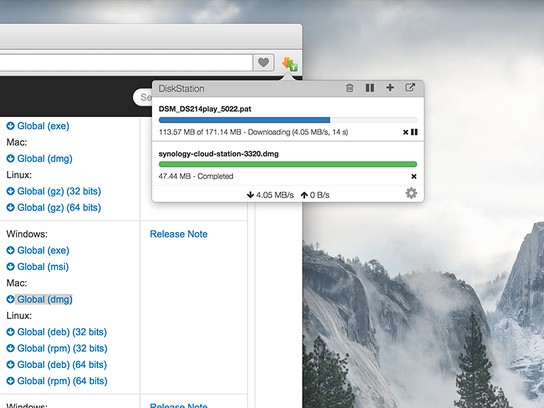








RaSeLbd
Good