
iFrame – Link Viewer
By mataherry
Download the IFrame Link Viewer extension for opera Browser add-ons store. IFrame Link Viewer extension latest version 0.8 free Download and use it.
iFrame – Link Viewer extension Download for Opera
Firstly, the IFrame Link Viewer extension is an attractive and very useful opera browser add-ons. Installing the IFrame Link Viewer add-on only requires you to visit the dedicated section for the Opera extensions store. Also, IFrame Link Viewer extension latest version 0.8 for opera browser Free Download and install now. Opera browser provides Open source add-ons code for every user.
Table of Contents
IFrame Link Viewer extension for opera
However, I have been using Different versions of opera for about 10 years. I can say that its many features. Opera extension is very helpful for customizing and developing every work. Also read: Facebook Messenger extension
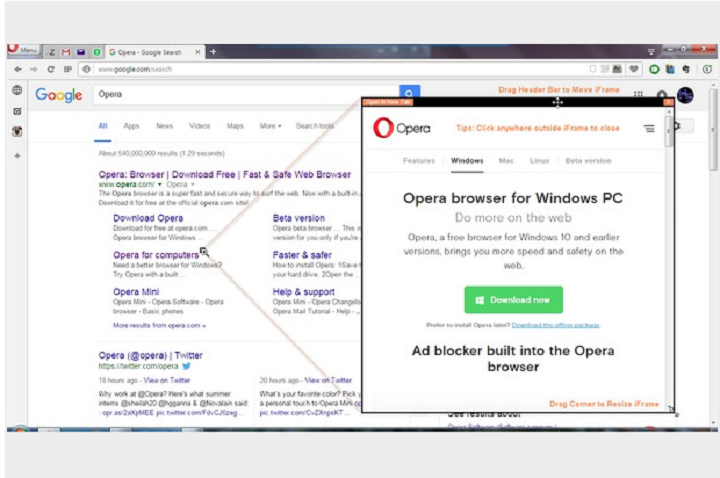
IFrame Link Viewer extensions Features
Preview any link in a pop-up frame without leaving current page (instead of opening a new tab), eliminating the need to go back and forth to navigate to other links. Very useful for exploring Google search results, Craigslist, Instagram, news feeds, etc. Also, search any text without leaving current page to look up for references, definitions, etc.
How to use the iFrame – Link Viewer extension:
1. Hover any link to show a tiny box on the right of the link
2. Click the tiny box to open an iFrame to preview the link
3. Drag the top bar to move the iFrame, drag the right bottom corner to resize it
4. Click outside the iFrame to close it
5. Text Search mode: Select any text to search, and click the tiny box to open search pop-up frame
6. Option page on browser toolbar button:
– Enable/Disable
– Activate with Ctrl/Alt/Shift Key or their combination
– Show Tiny Box on link or directly show the iFrame link preview
– Custom size and position
– Default search text (leave blank to disable)
Search query examples: (don’t forget %s)
https://www.google.com/search?q=%s
Note:
– Some websites do not allow to be opened in iframe, e.g: Stackoverflow
– When browsing through Google search results (or other secure sites using https), you might get “Blocked insecure content” warning, you need to Unblock the warning to allow iFrame to load previewed sites
In conclusion, It is Normally a Good idea to stick to the Opera Browser extension store. Whenever you have To download and install the extension on the opera add-ons web store. The Opera addons store generally works well. Moreover, The extension is guaranteed to be safe but on the rare occasion, the store may be down, or you’re restricted from using it.
Technical Information
| Version: | 0.8 |
|---|---|
| File size: | 9.5 KB |
| Language: | English (United States) |
| Copyright: | mataherry |










RaSeLbd
Nice