
SPOI Filter
By spoisoftware
Download the SPOI Filter extension for opera Browser add-ons store. SPOI Filter extension latest version 1.8.27 free Download and use it.
SPOI Filter extension Download for Opera
Firstly, the SPOI Filter extension is an attractive and very useful opera browser add-ons. Installing the SPOI Filter add-on only requires you to visit the dedicated section for the Opera extensions store. Also, SPOI Filter extension by spoisoftware latest version 1.8.27 for opera browser Free Download and install now. Opera browser provides Open source add-ons code for every user.
Table of Contents
SPOI Filter extension for opera
However, I have been using Different versions of opera for about 10 years. I can say that its many features. Opera extension is very helpful for customizing and developing every work. Also read: Weather
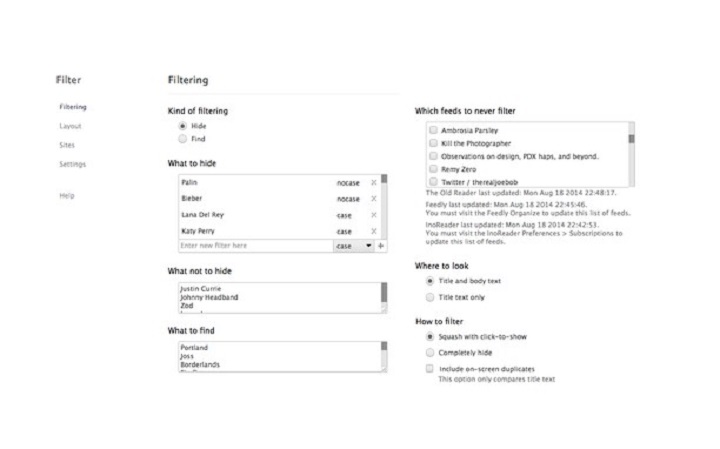
SPOI Filter extensions Features
SPOI Filter – lets you hide and highlight RSS news items in feedly, The Old Reader, and InoReader by keyword or regular expression.
Filter is based on a paid subscription model. Licensed users will be billed $0.99 monthly. Six month and twelve month subscriptions are also available, as is a trial license.
We all like to use our new readers to get our RSS news, and we all subscribe to the feeds that we want, but sometimes we get tired of reading about the same vapid celebrities or the same iPhone killer. Using SPOI Filter, you input a name or a word, and BLAM any news item that contains it is reduced to a fancy coloured bar that you can scroll on by or click on to reveal the hidden gem. Or you can completely hide it and your life will be all the better. You can even choose filter based on text found in the body and the subject, or in the subject line only. Filtering logic includes case-sensitive, not case-sensitive, and regular expressions (regex/regexp). Tired of duplicate items? You can make them never exist! Think that a particular feed should never be filtered? Add them to an exempt list! Want to highlight specific words, you can do that too!
Want to only read news that has your keywords and skip everything else? Done.
Want to securely sync all your settings and filter between different browsers on different machines? Even more done.
There is a handy popup menu to enter new filters or highlights on-the-fly as you are reading. You can also use it to un-hide or re-hide all hidden news items, hide the header, and hide the navigation pane sidebar.
And do not forget about the Layout tweaks. Hide all sorts of stuff around the page and fix some spacing while you are at it. You can even change the font.
Do not host, archive, or distribute SPOI Filter without permission from smart people on ice, LLC. (spoi).
https://spoi.com/filter/EULA
In conclusion, It is Normally a Good idea to stick to the Opera Browser extension store. Whenever you have To download and install the extension on the opera add-ons web store. The Opera addons store generally works well. Moreover, The extension is guaranteed to be safe but on the rare occasion, the store may be down, or you’re restricted from using it,
Technical Information
| Version: | 1.8.27 |
|---|---|
| File size: | 385.5 KB |
| Language: | English (United States) |
| Copyright: | spoisoftware |


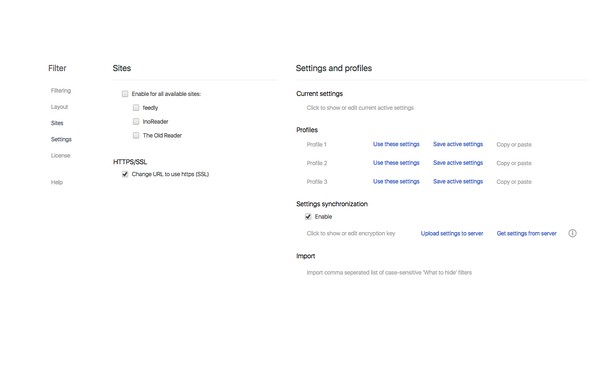





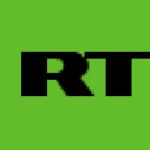


RaSeLbd
Good